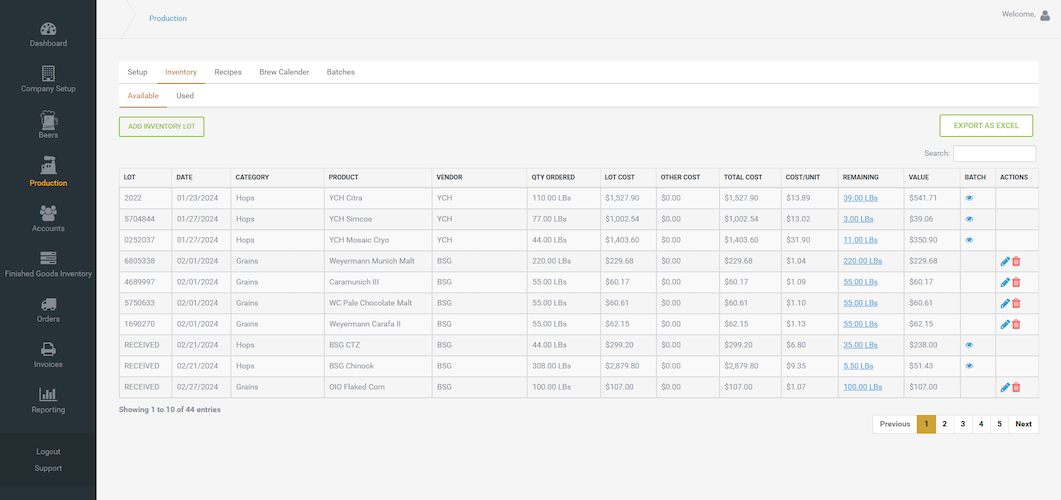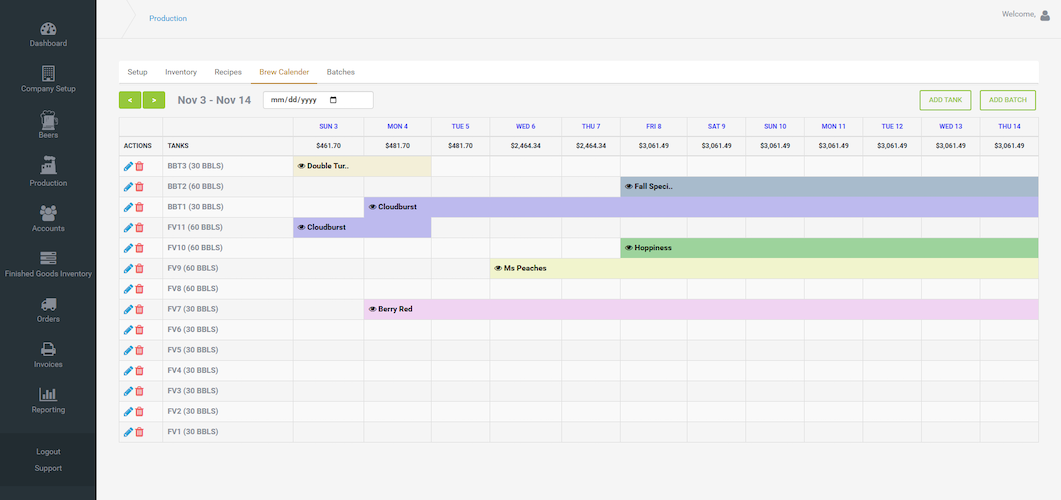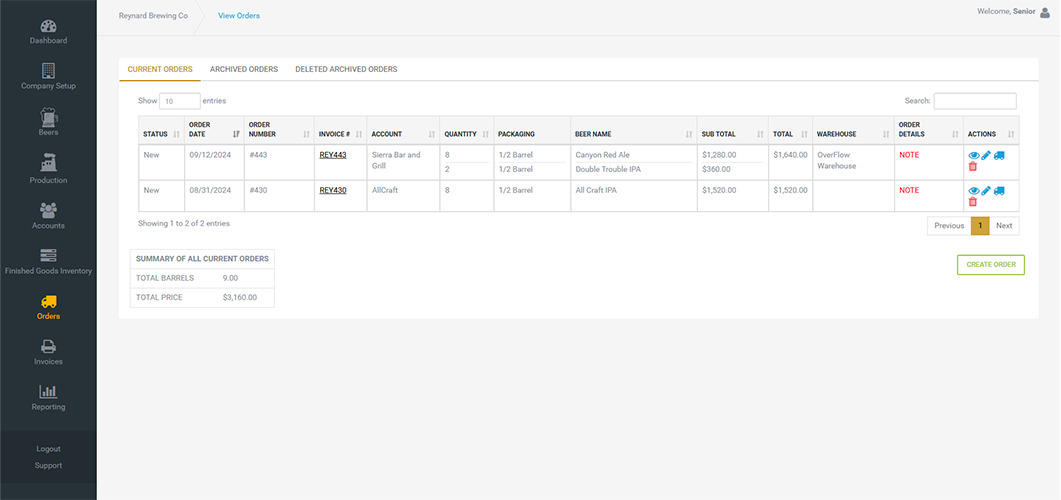Brewing Software Simplified
Simple, Intuitive, Grain to Glass Management
$99/mo
MONTH TO MONTH, NO CONTRACTS

Created by Brewers
Quick to learn, easy to use

month to month
No contracts

unlimited users
Add all your staff

user friendly interface
Intuitive design layout
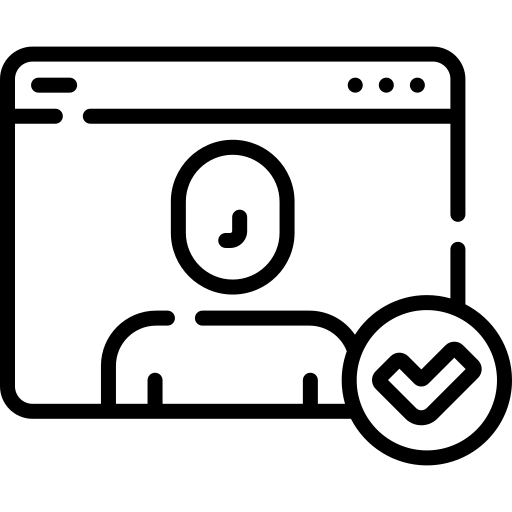
Free Onboarding
Free training/guidance
“Extremely easy to use. EzBeer saves us time and money
managing our brewery and self-distribution business”
Jason Ignaciak
Breakwater Brewing
Production
Lot level inventory management
Ingredients, packaging materials, supplies, etc…
First-in, first-out consumption
Build recipes
Calculate estimated costs
Plan your production
Schedule batches
WIP – calculate daily
COGS calculations
Detailed batch data
Transfer to finish goods inventory
Inventory & Sales
Multiple locations
Inventory management
Keg shell tracking
Contact & account management
Automatically sent when orders are delivered
Popular Features
- Get up and running as quick as one day
- Simple, easy to learn and use
- No long term contracts
- 30-day free trial to test it out
Our Founder
Message from our founder
“I am a brewery owner first and foremost. I built EzBEER to streamline our processes, simplify our operation and track our costs with a goal of keeping the software easy to learn and use.”
Brent Reynard
Founder & CEO | Laguna Beach Beer Company
Ready to start your Free Trial?
No hidden fees, Free Setup Assistance, Month-to-Month